Today we’re going to discuss three types of helpful tech:
- Hedge Tech
- Growth Tech
- Purposeful Tech
With each of these we’ll discuss specific examples, how they might fit into our daily family life, and we’ll discuss the benefits even some of the high-end tech, like AI, has to offer our families in daily life.
Resources mentioned:
- Gryphone Router
- Bark Home
- Circle
- Canopy
- Ad Block
- Gabb Phone
- Bark Phone
- Bark (accountability)
- Covenant Eyes (accountability)
- Board games
- Nintendo Switch (because of solid Parental Controls)
- Aro phone box
Transcription:
Nathan [00:00:08] Heavenly Father, thank you for this opportunity to talk about technology. Lord, I pray that today our conversation about tech that can help us to love You and to raise our kids well. I would be encouraging that It’d be practical and insightful and Lord, that You’d open my mouth to speak words that are hope focused and truth focused, and that You would help us as parents to have hearts and ears to hear and to listen what You are saying to us about what it means to be a parent, how we can do that well in a digital age. Ask this in Jesus name, Amen.
Nathan [00:00:37] Hello, everyone, and welcome to the Gospel Tech podcast. My name is Nathan Sutherland, and this podcast is dedicated to helping families love God and use tech. Today, our conversation is about tech that helps us raise kids well, and I’m really breaking this into three categories we’re going to specifically talk about, and I wrote it down. We’re going to be talking about hedge tech. So this is technology that helps us build a hedge around our families and do so intentionally, but still lovingly because there’s still trust involved with a hedge. Then growth tech. So my attempt here was to try to look at several different categories, like verticals of technology, select smartphone and go, okay, how do we grow with this technology since there might be different levels that are appropriate. So there might be something that’s appropriate for a younger kid and then an older kid and an adult. And it’s not that there’s we’re not talking about, oh, I’ve graduated from ethics. I’m not under the law anymore and I don’t have to follow what God is telling me to do. But instead we’re saying all right, there might just be age appropriate content within these categories. And then the third one is purpose tech or purposeful tech. Tech that we can use on purpose as our family grows and as we look to engage our lives in new ways, there’s technology that can make that easier and better. So that’s kind of our idea for today. I hope that it’s an encouraging conversation for you. My goal in doing this is to give you a really concise look at some of the stuff that’s thrown throughout a lot of the podcast episodes. It’s throughout multiple of my talks, but really condense it all in one spot so we can talk about, all right, what tech can we engage and how can we think about this tech? We talk about raising kids who love God and use tech. So with that in mind and no further ado, let’s get this conversation started.
Nathan [00:02:25] Welcome to the Gospel Tech podcast, a resource for parents who feel overwhelmed and outpaced as they raise healthy youth in a tech world. As an educator, parent and tech user, I want to equip parents with the tools, resources and confidence they need to raise kids who love God and use tech. Thank you to everyone who’s helped make this podcast possible. Thank you for listening. Thank you for sharing and telling your friends and thank you for supporting us. There are lots of you have jumped on Gospel Tech.net and gone to donate. You’ve sought us out and you’ve sent your support and that’s amazing. So thank you for helping this happen. Gospel Tech is a nonprofit. We are 501c3 nonprofit, part of Flint and Iron, which is a ministry dedicated to helping families love God and use tech and also to sparking purpose in youth. That’s the entire premise of me talking to you is not just because I want parents that fun facts, but because I want to see young people reach their full potential. I’m firmly convinced that can only be done when they know their purpose in Christ. So that’s what you’re helping us do. So thank you for doing that.
Nathan [00:03:32] Today’s conversation is on these three types of tech that will help you raise healthy youth in a tech world. And first one, as I mentioned in the intro, is hedge tech. So I want to look at that. What does it look like to build a hedge with technology? This has been covered previously, so I hope that these sound like words you’ve heard before, but it’s one that I’ve heard I need to repeat to myself, like, okay, what am I doing and why am I doing it? So when we build a hedge around our families, we really do, I guess three ways. First, we build a hedge around our technology as a family in our house, meaning our Wi-Fi. Then we build a hedge around our devices, those individual things that aren’t beholden to our Wi-Fi. They have cell service. They have the ability to connect to satellites in space. They can get Internet from some other way other than our Wi-Fi. And then the third is around our family itself. We need a conversation to do that.
Nathan [00:04:24] The reason I like the picture of a hedge is because hedges are permeable and there are beautiful picture putting space between us and something else. So you build a hedge to block sound, you build a hedge to block line of sight, you build a hedge as some form of protection. It keeps a certain amount of invasion out and it provides a space. You put it around a yard, you put it around a field, you put it around a space you want dedicate to a particular activity. And we build hedges around our homes because I want our homes to be specific. When you have a home, you’re building it in a certain way and you’re building it intentionally. Even if you don’t know that you’re doing that, you are doing that. Your house is reflective of your family’s values, priorities, and the season of life that you’re in. You walk into someone’s house and they’ve got dog gates and covers over all the cabinets and everything is locked with one of those little tabs. Right? Like that’s that’s probably a house with a young child or baby in it. If you go to a house that doesn’t have that. Like my house, the floors are just destroyed. Everything looks like people attacked it with sandpaper, like all the way through the finish. The wood is turning gray and silver underneath. That’s a house with young humans who don’t take off their shoes and rub sand right through the varnish. Right? It tells you something about the house, including where is our tech? What kind of accountability do we have set up? What is the room focus? That’s my Andy Crouch question that I love from the tech wise family. What does your furniture point at? Like I love those questions and it says something about what we value. So when we look at building a hedge around our homes, it’s to make our homes an intentional space. So first we build it around our network. This is where I love the Gryphon router. This is if you need a new internet router. Right now we are using the Gryphon router to make this conversation. It’s happening wirelessly. Gryphon router is super fast, so it’s just a high quality product. But I like twofold. One, it adds some WI-FI level encryption, meaning if you have like a nanny cam, we had one when our kids were sleeping in cribs so that we wouldn’t have to open the door to see if they’re okay. And parents love to know if their kids are okay. So we just had a local one. But if you want people not to be able to log on to your WI-FI and just use your nanny cams, that’s what this would help. So build is kind of a simple but encrypted local network. Yes, you could make it more intense for those of you who are I.T. folk. This does get confusing by the way. I would like to add a side note. People assume that because I talk about technology that I know like all the it back end and that I’m some kind of like blackhat hacker coder that’s not me. I don’t I can’t. So I’m happy to use this tech but I’m a very basic tech user. If I can figure out the Gryphon router, you can do, I will say there’s four categories of tech it follows. So it has technology like your Roomba and your LED lights that are WI-FI enabled. It has stuff like your Nest and your smart TVs. Then it has things like your youth or child devices and then it has your family or like work devices. That way you can set different expectations, time limits, accessible websites, and those restrictions on those all can be set by each of those categories. That makes it a little bit easier to track what’s happening. There’s also a guest setting so that if someone comes and visits and once your wife out like a babysitter, they can jump on the guest settings. Those guest settings have certain specifications for what can be access and what cannot be. The easiest way is just say nothing can be access except these three sites or whatever like that can be done. That works well for home school as well. That during 8 a.m. to 3 p.m. you can only get on these two sites that have been cleared for home school work. Great. So that’s the Gryphon router. But if you don’t need new router, Bark Home is a great resource and these will be linked in the show notes. Bark Home is something you plug in a router you already have so already have the thing that provides the internet. This now provides the safety options for that internet. Xfinity has this on their router, so if you have extended your Comcast, they often come with resources that let you set when your technology goes to sleep and what websites are blocked or available. Both Bark Home and the Gryphon router have more depth in that resource. The Gryphon router by the way you can just pick up at Best Buy now they just this last month started being sold there. Bark you can just go straight to their website, Bark.us. Then Circle I really like Circle. It’s just Meetcircle.com and it’s another little thing just plugs in and it’s the simplest of all of them. It’s also the least robust so easiest to set up but doesn’t do a whole lot more than just set some basic timelines and allow you to set some basic internet safety pieces like don’t allow these specific websites. That’s great. And there are pre-built lists. If you want to copy and paste into that, there’s DNS server lists. They’re not perfect, but they’re a great start. That is block a lot of the major inappropriate websites so you can find those and put them on there.
Nathan [00:09:19] But two others that I haven’t mentioned very much before that I really like for the hedge side when we’re building around our family. So far we’ve built around our network that we build around our devices and that’s something like Bark.us again, it goes on the phone and it tells you if inappropriate texts have come or if there’s just even mean content or unsafe searches about mental health or drugs or sex or self-harm or any of that stuff, someone dealing with depression and it shows up in searches or in text messages, you get a Bark. We talk about how the internet is the digital cul de sac where kids go and hang out and it is. We talk about how that digital cul de sac is next to a freeway and a federal penitentiary in the red light district at midnight. That is the space our kids are going online to hang out. So we want to send a digital dog with them. And that’s Bark, if something goes wrong, you get a little heads up and it gives you that conversation point to talk out with your child. It is not about policing them. It’s not about forcing them to be good. It’s not about catching them doing stuff that’s wrong. It’s about allowing them into a space that you know isn’t safe or meant for kids. The Internet is not appropriate for children. It’s not. So we build some hedges, we put some distance. We know that there’s some good stuff out there. So we want to increase the likelihood of that and decrease the likelihood of injury. It’s like wearing a helmet in pads and football. We know that running full speed into someone is bad for you. It just is. So we try to mitigate that with the helmet and shoulder pads and make the sport a little bit safer. That’s kind of what we’re doing with the Internet with something like Bark. I also like Covenant Eyes, but two new ones. Well, they’re not new, they’re just new to this conversation. Canopy.
[00:10:56] This is newer In the last couple of years, Canopy has been growing. In the last, I would say 18 months. Their AI tech has gotten pretty robust. And this is one of the times when AI is really cool, because AI being really, really smart machine learning can do some really complex tasks. Canopy can actually real time filter out pornographic or even just inappropriate content. What I mean by that is if you go to an image search, go to Canopy’s website, you’ll see this. They show you the exact same Google results. And it’s just, you know, people in swimsuits be like, I just don’t really want that showing up. Cool. So on the left, it’s unfiltered. On the right, it’s with canopy and it’s just real time blurs out as you scroll down. It doesn’t put that image through. It just blurs it out, which is cool. My favorite part about it, though, for just a network wide option is that you can actually go to a website that you didn’t even know was going to be inappropriate. Let’s say it loaded up yesterday. Someone had shut down another site and they put it up under a new name. You typed the wrong thing and you go to that site, canopy searches it before it puts it up. So it goes there, the AI scans the images. And if it realizes something’s not appropriate, not what you want to see just doesn’t bring it up, which is awesome. And so it’s a little more foolproof because it doesn’t have like the DNS server idea where you have all of these links of sites that have been flagged as inappropriate. It’s doing that in real time. So Canopy’s great. I don’t love it as the sole resource for your family, especially with older kids, because it is removing the choice part. And if you have a heart issue going on, it won’t show up with Canopy. Canopy’s job isn’t accountability and conversations and relationship. Canopy is just a canopy and it’s great for that. It’s a hedge between you and some of that terrible stuff on the Internet, especially with youngers. Especially with youngers on YouTube. Something like Canopy. Canopy is amazing. So use it to provide a little bit of that buffer. When kids just want to tinker around and they’re on the Internet in your home. I love that as a resource.
[00:12:54] Another one is Ad Blocker is just AdBlock. If you Google that, it’ll come up. It’s a red stop sign. It’s five bucks, I think is it’s donation based, but five bucks is the minimum donation that’s per device and it’s incredible. The cool part about it is you don’t get ads anymore from anything. So the reason that’s a big deal, especially again, if your child is on YouTube, although there is a premium versions of use it a lot just do that. But the ads on the internet can be crazy and they can be sometimes the worst part. Again, not even just pornography. I got one on YouTube. That last one I got before I purchased Ad Blocker was for a horror movie that came up and the scene 5 seconds before you could skip your ad. In those 5 seconds, a girl coughed up her heart on just like right in front of the like it’s full zoom in on the screen, like under the bed. And I was like, “What?? Like, what was what did I just see? What if my children had been in the room?” Like, and I don’t watch horror movies, I don’t watch ads for horror movies. I don’t scroll them on YouTube. Like that wasn’t an appropriate hit for what I view. Like I watch a lot of Dude Perfect. Like that’s what my channel is made of insightfully. Like, that’s what we got. So Ad Blocker is another great option. Again, grandparents looking for a safe internet. Whatever device you allow your grandchildren to view on, I would encourage ad blocker and I would encourage something like Canopy because they’re just they’re so easy to just jump right in and then use. What I don’t know with Canopy is what variety of devices, because it’s not network wide, it’s by device. So I don’t think you can put it on like a smart TV that is, again, it’s newish to me. I’m still trying to figure out just how robust it is, but it’s an awesome one.
Nathan [00:14:43] So when we talk about building a hedge, those are some great resources that we can use to build a hedge. And oh, I didn’t mention Covenant Eyes but Covenant Eyes us one I use personally. It’s great for smartphones, it’s great for computers on smartphones. It works best on Android devices, but it basically real time filters for pornography as well. But it has the accountability side. So it kicks you a message to an accountability partner. So you always know you’re not the only one seen it and it doesn’t go by but does don’t go by domain. So where you search on the Internet, but it also goes by any image that comes across on an Android device. So that includes texts, the shows and videos that you watch as well as the websites you go to, which is great. So we have a hedge around our family, which is great. That’s hedge tech. And I love those things because in the age of AI, we’re getting a better level of support and I guess just tech that actually helps us parent well, and I do like that. We’re seeing even smartphone companies start to create some of that.
Nathan [00:15:43] But then we also have growth tech, and this is the categories I mentioned. So in growth tech. Let’s say you want your child to have a smartphone? Awesome. So in that category, I would not encourage someone with a 15 year old who wants a smartphone to just hand them an iPhone and try to figure out all the safety stuff you can, but it can get tricky. IPhone doesn’t love you having a lot of parental controls right now. They are building some in. They’re feeling that parental purchasing pressure. And I would encourage you strongly to keep your money going towards devices and companies that are helping us parent well, helping keep our children safe and accountable online. So we have iPhones. Certainly an option we’ll come back to that. But starting with something like a dumb phone, like a Gabb Wireless phone. It doesn’t have an app store. It is just tool tech. It doesn’t have a web browser and it can be held accountable. There’s a parental app on the parents side. And so it’s a wonderful option for a kid who wants a smartphone. Again, if your kid doesn’t ask for a smartphone, please don’t give them one. Like no kid needs one to be a functioning adult. There’s a number of ways they can get through that, and there are growing number of dumb phones for adults, but they want a smartphone and you want to start training them up at 15. Something like a dumb phone in the Gabb Wireless vein is great. Then if your child doing awesome with the dumb phone, then we can get something like the Bark phone. I really like the Bark phone at 50 bucks a month. It comes with Bark installed on it. Again, I mention that as an awesome hedge as a way to help our children enter that digital cul de sac well. But when they go out there, they have this dumb phone and again, it’s locked down well, and the Bark app is incredible. So what I like about it is it scales well, and unlike a locked down iPhone, it’s meant to be secure and it has accountability baked right into it. You can’t uninstall it. You can’t get VPNs that let you get around it. And if you want a VPN, there’s ways through the parental permissions to allow that, but it defaults to safety, which I love. And I believe big tech companies will be doing this at some point when parents continually push back. But right now they don’t. Your phone does not default to family mode. It does not default to the family link. It does not do any of the things that make your phone safe and accountable by default. It defaults to adult modes. So what I would even say adult modes, it just defaults to the Wild West because adults we should never be the only ones seeing our stuff either. I just I’m a firm believer in that, both from personal experience and from anecdotal experience and from, frankly, just reading stats and research like adults need accountability online too. So something like the Bark phone is great because then it can scale up and your child wants to get that app and you’ve talked it out and you’ve done the conversation about is it safe and does it fit our family and is this the right season for it? And you say yes, then you can on the bark phone, on the parental side, just go, they can download this app. I love that. It’s very…It’s built on trust. You’re still allowing your child freedom, but it’s also built on relationship and conversation.
Nathan [00:18:47] Then smartphone with accountability is that final piece like, all right, we’re going to get you a smartphone. I would strongly recommend you do a Samsung or Google phone. Those are Android based devices that the accountability it’s allowed on them through something like Bark or Covenant Eyes is much, much higher. It simply is going to be a better experience for everybody because, again, smartphones, mistakes can happen fast. They will happen. They’re not always even our mistakes. Sometimes they happen to us because of silly people in the world and we want to be the first ones to respond in love to our kids when those do happen. So that would be phones. And then let’s look at games. I would start your child on board games, start them young so they understand taking turns. They understand being kind of they understand competitive nature. They understand winning and losing. This can be sports games, certainly like just outside excuse me, playing sports, but we’re talking inside. Board games is great. So younger’s, I have full posts on this and full episodes dedicated to it because I love board games, but for young children. So like Hadley, she loves games like Sorry or Animal Upon Animal, which is like a stacking Jenga like game. She loves, oh my goodness, I’m going to forget the name of it. But Labrinth with the Pokémon edition of Labyrinth, which is just a silly little spinny puzzle game. She loves Outfoxed. There it is. Which is a game where you’re trying to find a fox who stole a pie from a bunch of chickens. It wasn’t a chicken pie though, I promise.
Nathan [00:20:13] So sweet little games like that and then move them to some kind of older video game if they are interested in video games again, your kid does not have to play video games. They’ve never asked for a game. Please don’t give them one. They will be an amazing adult and never have played a video game and it’s fine. But if they like them and they’re interested that you do want to help them figure out can you be healthy in gaming? Where are your limits? And like, how can you handle this? So for my family, I don’t have good boundaries with video games, so I don’t play them. But my son was introduced to Oregon Trail, so we went to the all state of organ website and they have Oregon Trail on there. We emulated that with a family. Owen played it and we just kind of talked with him. We found out pretty quickly that Owen did well and was able to come to an end with some conversation. But it was a huge draw for him and like Oregon Trail was hard to walk away from. It’s good to know about him. Whereas the game of Oregon Trail made Henry super sad and I was like, “What’s going on, buddy?” And it was that that people were dying regularly of things like dysentery. So we had that conversation like, “Oh, you’re right like, this is heavy and this did happen in history and like, let’s talk that out.” Like, I’m a little flippant with that because I’m so used to the concept from growing up with the Oregon Trail. But I am sort of desensitized to the reality of like now. These are still things people die from and this is the fragility of life and it’s so sad and that as a seven year old, Henry can feel that. So just the reason I would caution, just throwing right into a major modern game is most of them are not made for young people. The average gamer in the U.S., 33, there’s 250 million gamers in the U.S. so there’s more people that play video games who are 45 and older than there are 18 and younger. That means a lot of these games are aimed at those older age groups. Keep in mind, then we start with simple things like board games. Then we can move to simple games that are found just through your computer or something. I really like the Nintendo Switch. If you’re going to get a platform, get a Switch. It’s the best for parental support. It’s not perfect, but it has a good app and it has some conversation piece and most of the games are built for younger audiences, especially through Nintendo specific. Yes, there’s an online store. Yes, you can buy games like Doom and Skyrim and games that are not intended for young audiences. But, by and large, the games are most appropriate, and the games that are made for kids are actually well-made games. So I can sport that.
Nathan [00:22:37] And then third, finally would be your modern, full blown gaming platforms PC, steam decks, Xbox, PlayStations, whatever it is you’d like. And that’s again, once you’ve built the level of trust and proven faithfulness and little things in the last section for this growth tech would be social media. If your child wants to be on social media again, they’re not asking, don’t give it to them. But if your child start asking, all right, let’s work it out. They’re proving themselves based on little things. They handle their relationships well, their family responsibilities, their siblings, their schoolwork, their spiritual health and development, their sleep, like they’re showing good choices and you want to give them a good gift and you want to make sure it’s not a scorpion, which is why we start with the public device. Well, great. You can use that app with your friends on this family computer. Awesome. This family computer has Bark or Covenant Eyes or whatever your form of accountability is on it. Awesome. Then you can go to a shared device like a like a parental device. Great. You can use the app version. There’s usually more functionality in that. There’s a little more freedom and you can use that on my phone, which also has accountability baked into it. And then the third and final one would be great. You’ve now earned this opportunity. Have the trust of your own device with accountability on it. Again, the accountability is not there to please your child to make sure they never make a mistake. It’s there because this is a digital space that’s pretty crazy. If your child can’t see that, if your child doesn’t understand that the Internet is full of a lot of individuals and a lot of content that will not help them reach their potential in Christ, then that should be a red flag on the trust side. Like, okay, if you can’t see that, like if you can’t watch what’s on the Internet and see who’s engaging the Internet and go, “Maybe I don’t want to be around some of those people or be around some of that content?” Then that’s a red flag of maybe that’s not a space you should go alone right now. But that would be the scaling on the social media side is working from a public share device to a more private share device, to a personal device that still has that conversation and relational piece.
Nathan [00:24:35] My hope in talking about the growth tech side of this is that you’ll be able to think through with your child that this is a relationship. That your child is going into spaces of trust, as Chris McKenna with Protect Young Eyes likes to say, “If we don’t build this in relationship of trust, all we do is make our kids sneaky.” We’re just making them hide what they’re doing so that they don’t lose their rights and privileges. Instead what we’re doing is saying, “Hey, I love you, I love you enough to not give you things that are dangerous and harmful. So as we walk into the space, we’re going to make sure this is a good choice.”
Nathan [00:25:05] So now, as we think about, we’ve got the growth tech, We can look at the purposeful tech using tech on purpose, not for purpose. And what’s some tech that helps us do that? So one of the resources I love is Aro, it’s goaro.com is their website. It basically is just a little box that you put your smartphone in, you close the lid, and it basically turns in a little time capsule. What I love about this is smartphones are intended to keep us connected more away from home. When we come home, we have WI-FI, we don’t need a smartphone anymore and we keep them in our pockets and get so, so, so distracted. I do this. So I use a drawer in my house and I put the phone in my drawer and close the door and now it’s out of sight. I don’t scan the room and see it go, Oh, that’s right. I wonder if that one team won which is something I did yesterday, right? I wasn’t thinking about that. I see my phone and all of a sudden, all these ideas pop into my brain, The Aro locks, and I like that. It’s not intended to be vindictive. You’re not just taking one person’s device and locking it. It’s a spot for smartphones to go and to force us to begin to get those behavioral reps of making good decisions, of using tech on purpose, not for purpose.
Nathan [00:26:12] I want you to think about this. When we talk about our technology and we are gone, we have a smartphone, we come home and we just want to keep it on us. What we’re doing is we’re building reps. So if we used our smartphone for 15 minutes, so let’s say you set the Aro and say, Great, after dinner, 7:00, we can get our phones out. Everyone’ll get 15 minutes of check. That’s one rep of using our phone. That’s great. But if I were to say, have a wearable watch or I were to have my smartphone on me and I would just check it for 10 seconds every minute for 15 minutes. Well, now that’s less time than 15 minutes, but I’ve now checked it for 10 seconds and that’s 15 reps of checking my phone. That’s what matters when it comes to form a new behaviors and new habits when it comes to behavioral design of technology. That’s the goal. That’s the purpose of notification. That’s the purpose of a lot of the design elements in these tech that make it so engaging. So Aro’s a lovely way to kind of push back against that and reestablish a hedge and some boundaries around the technology we use?
Nathan [00:27:13] Another one I like is the Lome. L-O-M-E. Lome is an awesome resource that basically it’s pivoted a little bit over the last year. It was a family calendar and planning resource, which I like so everyone can have the same. It’s basically like a Google calendar but for your family that isn’t run through Google, so they’re not stealing your data and using it to send you better ads. But in addition to that, they’ve had added like an Evite part to it. So again, unlike Evite and some of those other free resources which take those email addresses and then sell them to ad companies, this group does not. So it’s been a one time fee, but I believe right now they’re still running their free promo. And so Lome it’s just withlome.com and the Lome resource allows you to make family calendar send invitations to things. So this would be for birthdays or for weekend hangouts. Being intentional with people in your real life like, Oh, we have friends on social media, but I want to see those friends with Lome would be an example of how you could send those invites out and collect that information of who can attend and who can’t and do the communication piece in a safe and intentional environment that isn’t built around just collecting your data and making a profit off you. So I like that.
Nathan [00:28:23] The third and final one would be for games actually. So for video games, TruPlay Games is a video game resource based on Christian principles. Sso if you again, if your kid isn’t playing video games, don’t give this to them. But if you’re looking for a way to play games that are intentional in the kind of messaging and have, they’re not all involving Bible verses, but when there is battling, there’s battling for a purpose. When there is darkness, it’s an accurate representation of what darkness and light looks like, of what good and bad is. I like that the paraphrase I use this isn’t their words, but my words is that they are basically the VeggieTales of video games. This idea that they are having engaging characters and well-made content and that it carries a biblical concept, then I would specify this is old VeggieTales. VeggieTales when they still had a focus beyond just I don’t know if you’ve watching the Good stuff, it’s recent stuff. It’s rough, it’s not always the best. But with that in mind, those are three purposeful texts we can use. Something to lock up our smartphone, something to help us connect with people in real life, and something to help us engage video games that have a purpose. They’re still made in the same formats as other games. There’s platformers and there’s kind of arch RPG action game and there’s still silly game formats and so you can still enjoy them for what they are. They’re just games, but they’re not games that are going to scald your mind or your soul. So that’s good.
Nathan [00:29:54] I hope this conversation is helpful for you. I hope that it was encouraging and you can hear how we can use some of this tech on purpose, how we can use tech to build a hedge around our family, how we can use tech on purpose to grow and to use it at appropriate time of life, and how we can use technology purposefully to simply augment our lives in healthful and helpful ways. I hope that you will share it with others, that you’ll process this conversation and you’ll join us next time as we continue this conversation about how we can love God and use tech.
Follow this podcast:
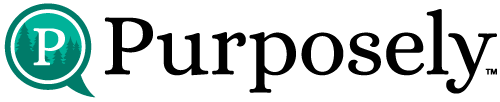
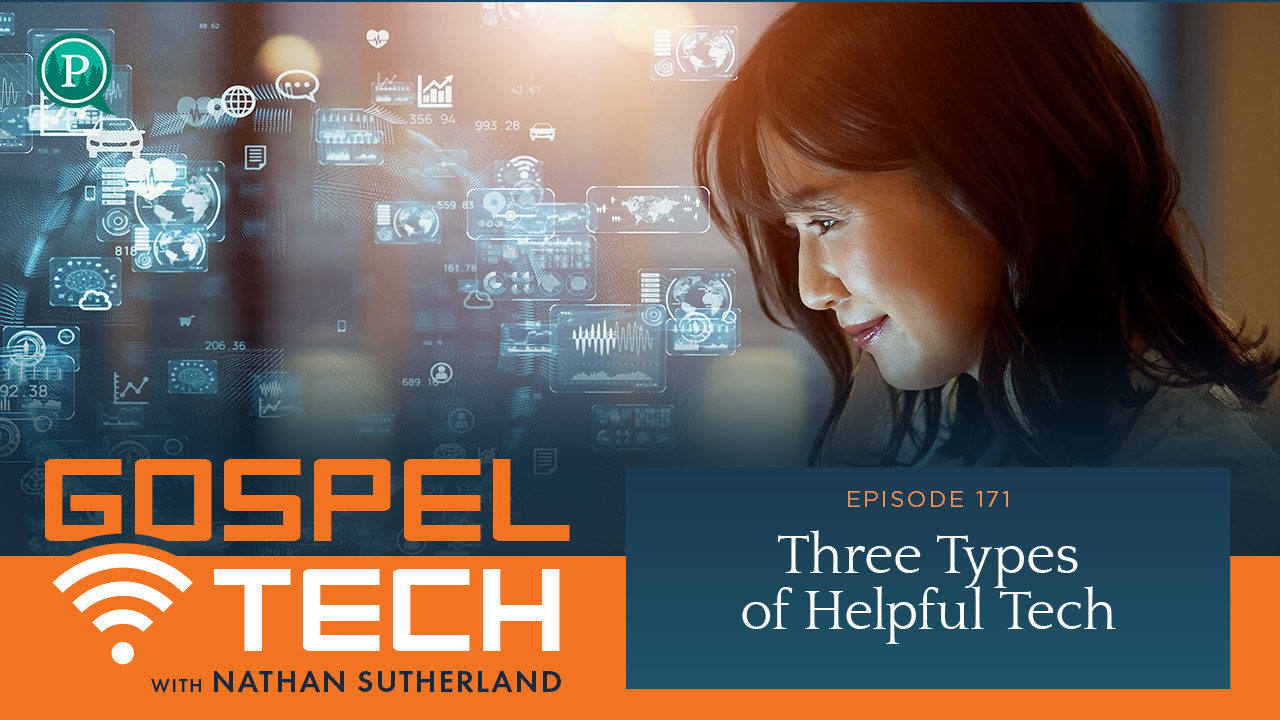
 click the link in the profile
click the link in the profile search Gospel Tech in your favorite streaming service (iTunes, Amazon)
search Gospel Tech in your favorite streaming service (iTunes, Amazon)




