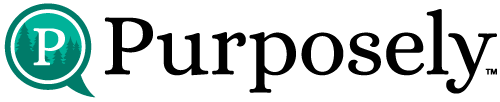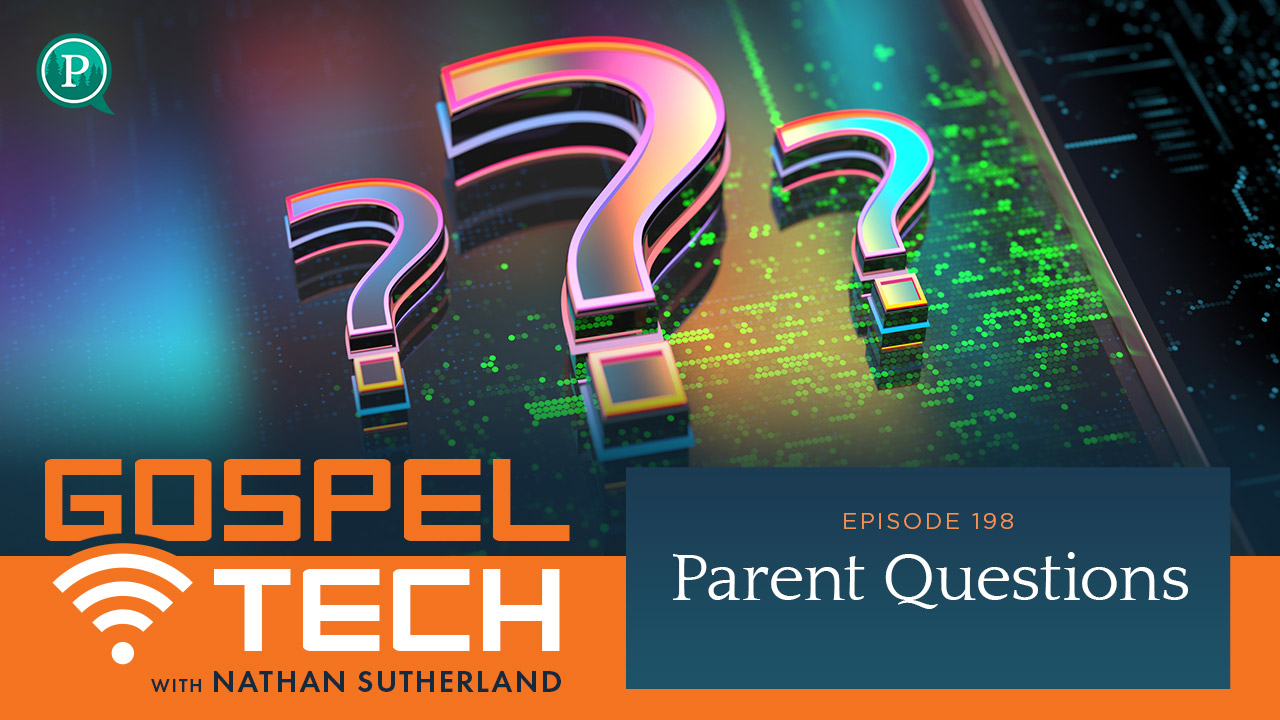Today we answer questions from listeners like you! We’ll cover how to make tech safe, some solid tech choices for our younger tech users, and give some encouragement to parents who don’t even know where to begin.
If you’d like to submit a question just send an email to [email protected] or send us a message @loveGodusetech on Facebook and Instagram.
Show Notes:
- Canopy
- Covenant Eyes
- Khan Academy
- TruPlay
- Wild Kratts
- Daniel Tiger’s Neighborhood Live
- Dude Perfect
- Gabb Phone
Philippians 4:8 – And now, dear brothers and sisters, one final thing. Fix your thoughts on what is true, and honorable, and right, and pure, and lovely, and admirable. Think about things that are excellent and worthy of praise.
Galatians 5:22 – But the Holy Spirit produces this kind of fruit in our lives: love, joy, peace, patience, kindness, goodness, faithfulness, gentleness and self-control.
Ways to listen:
🔗 click the link in the profile
🎧 search Gospel Tech in your favorite streaming service (iTunes, Amazon)
Transcription:
Hello everyone, and welcome to the Gospel Tech Podcast. My name is Nathan Sutherland, and this podcast is dedicated to helping families love God and use tech. Today, we are answering parent questions. I would like to start by letting you know if you want to be a part of this and you have some questions, you are welcome to send your questions to just simply [email protected]. “Questions”, plural, at gospeltech.net. Or you can send them via direct message through Facebook or Instagram at LoveGodUseTech. We’ll collect them, pick some and then try to answer them ever so often. So that’s what we’re doing today. This conversation is more focused on just really big picture, things that may not be addressed in a workshop.
If you ever have had a chance to go to one or if you have one in the future, sometimes we don’t get into more of the niche questions because there’s really big conversations to have. It takes us like 90 minutes to get through something like smartphones, video games, pornography, or it might be the other side of how do we make tech safe at home. So this is our opportunity to kind of address a little bit more of this based on user and listener questions, and that’s really what I want to be able to do today. So with no further ado, let’s get this conversation started.
Welcome to the Gospel Tech Podcast, a resource for parents who feel overwhelmed and outpaced as they raise healthy youth in a tech world. As an educator, parent and tech user, I want to equip parents with the tools, resources, and confidence they need to raise kids who love God and use tech. Thank you to everyone who’s made this podcast possible. Thank you for listening, for liking for subscribing so you don’t miss any new content, and for rating and reviewing. That helps people find us and it brings us more listeners that then can hear these resources and be encouraged in how they can raise their young people in how to love God and use tech. So thank you for doing that.
All right, we’ve got to jump right in. Today we’re answering parent questions. The first question is, what’s the best protection app or plan or service to use to protect us from seeing what we don’t want to see? This is from Michelle, mom of three. Love this question. It’s a huge question, though. If you had to just pick one app and your only thing you’re asking me is how do I not see what I don’t want to see online, I’m going to answer that as literally as I can and then add some context to that. So Canopy. If you go to canopy.us, C-A-N-O-P-Y.us, it is a subscription program. It’s not free, but it does a great job of monitoring images specifically. This is only going to work on devices where you can upload an app.
By that I mean, you cannot use this on a smart TV, but you can use it on an iPad. You can use this on a laptop, you can use this on a personal computer, you can use this on a smartphone. It, real-time, uses AI to scan the images that are coming up and to block inappropriate images, which is great. So it’s basically like that new cool iOS filter, but on everything. So that’s super cool. Really like Canopy as an option and it’s a great safety net for just families in general with young people or grandparents who don’t want to set up all of the frills of a full secure network because people are just coming over and visiting, but you want to make sure that your devices are safe as well. Canopy can be a great option.
The bigger answer, though, is the best option. Because that was what’s the best protection, and then it gave me the app plan service. So the best protection is building a hedge. You need to build a hedge around your family. I won’t go into the whole thing right now because it’s its own episode, but know that you need a hedge around your family, around your devices, around your network. So family means you need to have talked out things like what content is appropriate and how does your child know if it is or not? What time are you going to use? So we’ll cover that later. Time, content, priorities, safety, the general ground rules for your family, the location technology is going to be used. You have to talk around those six things in order to make sure that your children know what is right, and why.
Then you need to make sure your devices are set up with safety and that your network is set up with safety. As long as you have safeguards in each of those three areas, you’re doing it. And then you’re welcome to add apps and programs and hardware as you see fit. But specifically for images to block, Canopy. Covenant Eyes also has a filtering option that is solid. I think Canopy is stronger right now for blocking because it was designed to work with AI so it can real-time scan. Even websites that bumped up 20 minutes ago, it’s not on anybody’s white list, it’s not on a DNS listing. It just showed up. It will pick up the website. Excuse me, it’ll scan the website before it brings it up and if there’s inappropriate content it’ll just say no, that’s not an inappropriate site. So I really appreciate that and I think that’s all.
The second question is what are some good activities I could have my seven-year-old do on his iPad that are engaging and keep within a healthy level of exposure. Katie, mom of one. Thank you for asking, Katie. I love this because there’s really two parts of this question. The first piece is I’ve given my child this piece of technology. In this case it’s an iPad, but it could be a Kindle, it could be a smartphone, it could be a… I don’t know, LeapFrog LeapPad. Wow, I just totally forgot what those are called. My apologies to everyone who owns one, but that’s a great question is, any technology you give your child, you’re giving it to them because you love them and they’ve shown themselves as faithful and you are convinced this is a healthy, good idea. Those three things are amazing and just make sure you always make sure that is still the case.
It is possible for a child to receive something and you go, you know what? Changed my mind. I’m seeing something that wasn’t there before or there was a product update or there’s something going on in your life that’s making this no longer such a good fit. So that’s my assumption in hearing that you’ve given your child an iPad, is that you’ve ensured that this is a good fit for your child in this season. I’m also presuming that you have made sure that this device is safe. You’ve put on parental controls, you’ve built a hedge around your network and that particular device has some kind of accountability built into it. Your child cannot just go onto the open internet and search whatever he or she likes. Your child cannot simply just go into apps or download any number of apps or message anyone with any amount of freedom as a seven-year-old.
That is not safe, that is also not loving, just like letting your child play in the street would not be loving. There’s inherent risk to doing that. There’s inherent risk to going on the internet alone as a seven-year-old. And the number of things that are asking for that child’s attention, heart, time, yet alone the number of things that are dangerous to engage in is concerning. So I’m assuming in this case you’ve confirmed your child is ready and you’ve confirmed this device is safe. With that in mind, some awesome activities. First I would actually say the one that I just had my kids doing yesterday is Khan Academy, K-H-A-N. It’s been around for a really long time, like decade plus, but I love the changes they’ve made with Khan Academy.
They’re working on some right now using AI to kind of figure out the lessons. But what I really like about Khan Academy, it’s in reading, it’s in STEM and it’s in mathematics, and my two older boys, so 10 and seven, are using it in mathematics. And what I love about it is it’s really easy to grow using this. A lot of math is just understanding the concept. Just how can I wrap my brain around this fact? It is true whether or not I get it, so how do I understand this truth? And Khan Academy does a great job of explaining math in multiple ways. They make it fun, it is gamified. There’s levels and there’s points and there’s ongoing quizzes, but it doesn’t make it gratuitous. It’s not just workbook sheets, and it lets you not just skip what you think you know, but prove that you know it and then give you credit for that.
So for example, second grade math for my seventh grader, you can start the second grade math unit. Great. Then you can scroll over, they’re like, oh, I believe there’s eight subunits in that. And then each one has something like eight lessons. So let’s say you go second grade math, unit one, you can scan over the box of lesson one and it’ll be like, oh, it’s addition by tens or whatever, addition by twenties, whatever it was for simple edition. And you can scan over and then after the first three or four, there’s a little box that says “quiz”. And so you can take a quiz and prove that you know it and you’ll get credit for all four. If you miss any, though, of those four previous lessons, it’ll show you which lesson addresses that skill you missed.
So if that makes sense, you can go to say, “Oh, I think I know all of unit one, all of unit two of these eight for second grade math,” cool. Go to the very end, take the quiz. If you pass it, awesome and it’ll give you credit for all of them. You move on to the next piece. And what we were able to do very quickly with Henry was find, hey, you know of these 14 options in these two new units, 13 of them, but one of them made you absolutely implode. He took it and he was so frustrated he didn’t get it. Well, then they have really great videos that you can watch teaching. Now, this is an awesome example of drool tech, it’s engagement tech, but being gamified for educational purposes. This is actually educational tech in this case, really high quality math, really well done. The reviews are simply four questions.
It’s not do 100 questions, it’s do four. Show me a note. If you don’t, here’s another four and here’s another four and here’s another four. And it’ll keep giving you reps and videos and other ways to explain it and to see it so that your brain can wrap around these concepts. And the reason I love Khan Academy, for anyone seven years-ish old who are trying to learn these things is because your confidence grows when you start to see, “Oh, I can do it.” And then you see exactly where the gap is. Out of these 13 lessons, that lesson is the gap. It’s not because you’re not intelligent enough, it’s not because you’re not good at school. It’s not because you can’t do math, it’s because you don’t get it yet. Look at all the ones you get. That’s great. So this one will eventually make sense. We just got to find what makes it stick.
Khan Academy does a great job. Please check them out. There’s a free version. I think there’s a premium version. We’re just using the free right now. Both my olders are on it. They’re still using it in a public space because they’re using a public device on that. They’re on the family laptop. They have a set a limit of time. We do 15 minutes, maybe 20 depending on if they’re in the middle of a unit. And we do it at a time that’s appropriate. It’s not every single day. They’re not going to do this while instead of something that’s a higher priority, but it’s a great way to get some reps, to build some confidence, and they’re currently enjoying it. So that’s one.
Two, if you want to play games, TruPlay Games, it’s a subscription, about 20 bucks a month. It’s less than that. They actually might be 15, but I’ll say 20 so that you’re not surprised, but they give you access to basically the Veggie Tale of video games. Those are my works, but that’s how I think of them. They are gospel, biblical based, gospel focused, and want to speak truth in all the games, even if there’s not a Bible verse in the game. They just want there to be truth and hope. Games that are fun to play, but still positive. And I say that because sometimes games that are positive aren’t that fun to play, and sometimes the worst games for our hearts and minds are super, super fun. So they are doing a great job. They’re brand new. They just came out with their first set of games this year in 2023.
So check them out, TruPlay Games, T-R-U-P-L-A-Y, truplaygames.com. They do a great job. So if you want games, it’s worth the subscription because you don’t have to worry about ads, you don’t have to worry about content. You don’t have to worry about anything other than your child being helpful with the tech and managing whatever tech they’re accessing it through. Again, if they’re using an iPad, make sure that there’s supports on that. There’s hedges. Make sure there’s accountability there. Don’t just send them to the internet, hope they go to the right website. Third and finally, it’s so for shows because people always ask, “Well, where can we watch shows?” My goodness, it’s a fraught conversation, isn’t it? We use Amazon and we actually purchase every few months. We buy a season of something like Wild Kratts, so we own it. There’s no ads and we have a hot link to it.
So you can click it and it’ll take you directly there so you don’t have to open up Amazon and see all the ads and the clickies and the live videos and whatever Halloween ad is currently running right now. That’s how we handle that. Some people aren’t comfortable doing that and I get it. You can watch things like Wild Kratts, Daniel Tiger for a 7-year-old might be a little young on the Daniel Tiger end, through the PBS app. There’s a subscription. It’s trying to push you to the game zone. I don’t love it. I’ve seen it a couple different times. I hope they make it better, but right now they’re really pushing you to try to distract you basically from the thing you came there to do. Don’t love that. So not awesome, PBS, I love your resources. YouTube is tricky, but if you use premium version or if you use an ad blocker so you don’t get crazy stuff popping up, you can go to, I’ll include the link.
There is a… I found it just today actually. It’s called Daniel Tiger Live, I believe. Yeah, Daniel Tiger Live. It’s run by PBS. It’s not pirated content, and they put up about five hours at a time where they just live stream Daniel Tiger. But they let you go back to any point in that five hour stream. So you can click on the beginning of some episode and then say, “Hey, we got a 20-minute timer, it’s going to turn off in 20 minutes,” and watch it like a TV show. There’s not ads in the middle of that. They just are running it, and I love that. I think that’s a really cool option. Thank you, PBS, for that good. The YouTube version of PBS works better than their PBS app, in my opinion, for getting to the stuff you want. But again, it’s YouTube, so there’s always going to be suggested bars. There’s always going to be stuff that can come up that you’re not ready for. So be thoughtful and mindful on that.
But those are my suggestions. And if you really want something awesome, Dude Perfect did just come out with their own app, which means you can watch all Dude Perfect episodes directly through their app, which means they control what you get shown for ads. And I trust them way more than I trust YouTube for getting new ads that are child appropriate because they know that they’re aiming at young people. I’m not going to say they’re perfect, they’re not perfect people, but when it comes to entertainment, they are highly amusing. If you haven’t seen Dude Perfect, it’s five friends who just do trick shots and silly stuff and play Airsoft together, so check it out if you are interested in that. But Dude Perfect at least has an app that is separate from sending your child to YouTube and I could give my stamp of confidence that you can go to that app without being concerned about what your child might be exposed to in terms of content, visuals, those kinds of things.
So that was my long answer for question two. In terms of what can you give your child, please make sure the device is safe, that you’ve got your hedges, that your trust is established. And then use some awesome learning stuff like… What’d I say? Khan Academy. Watch some awesome shows using either Amazon or the PBS app or YouTube, and use an app like the Dude Perfect app to get directly to that content. Then third question is, where do we even start? This is from Michelle, mom of two. Or excuse me, this is from Stephanie, mom of two. I love that. Just, how and where? The question is not simple, but it is… Excuse me, it’s not easy, but it is pretty simple, meaning there’s not a lot of steps to it, but it takes a lot of hard work. So let me encourage you, Stephanie, in this and any other parent listening to this, you can start this today.
You can start it simply. The first thing I would say is simply talk about tech. Know that there are two kinds of tech. There’s tool tech and drool tech. There’s tech that helps us create, tech that helps us consume. Just with those words, you have the ability to talk to anyone who’s five or older about, “Hey, I know you want to watch that show right now, but we’ve already done it and that was our consumption time. Let’s do something that we create. So we watched a Daniel Tiger, let’s go make a project based on that. We watched a Wild Kratts, let’s go on a walk and look for critters. We watched whatever the show was, we just watched something fun and silly. That was great and we laughed. Now we’re going to do something else.” And we have the words to address that. And as our children get older to seven and 10, my boys now understand this conversation.
Hey, I understand you want to watch that show and that’s perfectly fine to ask me once, but when I’ve said no, now we’re moving on. And if you feel like you have to pepper me with this, then that’s not acceptable and we’re going to change the way this is happening because clearly that thing has an unfair grip on you and we’re going to take a step back and see what it takes for us to be healthy. So that’s the first thing I would say. Is when you’re talking to your children about, or when you’re wondering where you can start, you can start with conversation. There’s two kinds of tech, tool and drool. Tool tech helps us create, drool tech helps us consume, and we are going to focus our efforts accordingly. So I said no when my kids asked me, “Hey, can we play a video game right now, Dad?” No.
“Can I do Khan Academy?” Maybe in a few minutes. We are practicing our piano, we are playing piano, prepping for dinner, doing our homework, and Khan Academy could be a great addition if we’ve got time, but I’m not just going to make special time for that math work, right? That’s what we want to talk about with our kids. The second thing then is after you’ve talked about what kind of tech are we using, ask them what kind of tech they enjoy. Ask them what their friends are using. That’s your first set of talking points. The second thing you can do is ask your kid and ask yourself, is our tech healthy? Look at a reset and say, using this acronym of reset, does technology improve or impede our relationships and responsibilities, our emotional wellbeing, our sleep, our enjoyment, and our time? If this technology helps your child be better relationally and better with his or her responsibilities, awesome, celebrate that.
Talk it out with them. Tell them why that’s appropriate and what makes it better. “I’ve noticed that when you use this app, you’re more engaged with your friends, you’re more generous and gracious with your siblings. You’re more responsive to me. I love this app in your life. I like this music in your life. Please watch more of it.” I love Wild Kratts, Daniel Tiger, Dude Perfect in my kids’ lives. They are better because of it and I enjoy it. They’re not going to be on it all the time, but I’m going to make sure that they get a steady dose of that because I love watching what happens when they come away like everything in our life right now is a trick shot. Everything. Throwing Frisbee, trick shot. Throwing pine cones, trick shots. Stacking rocks, trick shot. It doesn’t even make sense sometimes, but they try it and it’s fun.
So that’s a net gain. Relationships improve. Responsibilities, if those improve, then you’re good. How about your emotions? Do you need this thing to be okay or using it because you already were okay? By that I mean, are you going in, let’s say, playing this game because you have friends and you like life and you just want to have fun with them? Cool. But do you need this thing to have friends and have fun? I messed up the words there. So let me say it again. Do you need this to have friends and have fun? If those friends don’t exist in the real world, there’s a really good chance they don’t transfer to the real world. Real world friends going to video games? Awesome. Being on video games to make friends is rough, because now the only thing you really have in common is the video game.
It can happen. It is a low success environment. I know full-grown adults who have done it. I know young people who have done it, to mixed results. I know more young people who have gone to video games and found out those people were only there for the games than who have been able to transfer that friend to a real life situation and grow it together beyond the video game. So that’s the emotional piece. Sleep, no drool tech in the room. Sleep, and no one needs a $1,000 alarm clock. Please don’t use your smartphone for your alarm clock. Buy a $30 one. We use the Linux flip alarm for our alarm, and Owen just got one for his 10th birthday because he really wanted an alarm because planning, have to know what time. Also, Henry told him the wrong time when he woke up on his birthday. We said you had to get up after 7:00. Henry definitely got him up at 5:30. And when asked later, why did you get up at 5:30 when it was 7:00, he said, “But it felt like 7:00.”
And I was like, okay. All right. So alarm clock’s can be great, even for youngins, but neither here nor there. Sleep is going to be impacted if you have drool tech in your room. Then enjoyment. Does everything else wilt because this thing is present? And time. Can you be content with the amount of time you get? That’s the asking me multiple times. I’m going to let you have this tech, but please don’t ask me 10 times like I will say yes. And if you ask me a ton, then we’re showing a lack of contentment, reset is off and we’re going to get some space until real life can feel exciting enough that you can use this thing from an okay place. So that’s the second thing you talk about. So Stephanie, when you’re asking me what can I talk to my two kids about, without going to a workshop, without listening to any more of this podcast, those are the two.
Talk about the two kinds of tech. Talk about your reset. We can go into hedges and we can go into some more nuance on the sides, but I would say those two. That works for any age group, it allows them to give you feedback and allows you a firm foundation to begin talking about technology in a loving and hope-focused way. You’re not just pushing your kids away from tech, you’re not just avoiding the bad things in the world. You’re simply saying, we’re only going to embrace the good things. We’re going to point you towards your hope in Christ and give you everything that helps you do that. I do want to emphasize, in kind of finishing this set of questions, whenever we use technology with our kids, whenever we offer technology to our children or they ask us for it, we want to make sure we know that this tech is safe.
The safest tech in the world, it’s not the only tech we use, but the safest tech, the ultimate example of safe technology is going to be tool tech. It’s going to not have any apps. It’s not going to have any web browser, and it’s going to have some kind of accountability baked into it. So great example of this on the smartphone side is the Gabb phone. The Gabb phone does an awesome job. It’s a great starter phone because there’s no apps, there’s no internet, there’s no way to send or receive images, but you can still take pictures and remember that that moment happened. I love that. It also builds responsibility and trust. It allows communication and enough freedom out there to make your decisions and to be a part of this digital world without having complete unfettered access to the worldwide webs. So I do love that. That would be my first piece, is make sure it’s safe.
The second is make sure it’s a good fit for your kiddo in this season, that they’ve shown the trust. And third, is that it’s a good fit for your family. There’s absolutely technology that’s safe enough that would be fine for your child, but doesn’t fit your family. Or would fit your family and you’re like, yeah, it’s all right. It passes Philippians 4:8, but when it engages your kid, the Galatians 5:22, it doesn’t produce love, joy, peace, patience, kindness, goodness, faithfulness, gentleness, or self-control. And I would just, if you just had to pick two out that, if you just did self-control and peace, give your child all the technology that increases their peace, decreases anxiety, phenomenal. Please give them that technology. And not only does it increase their peace, but increases their self-control, they’re more content, they’re more at peace because of this. That’s cool.
So I want that stuff. Again, if you have questions and you would like to be a part of one of these in the future, want your question answered, you can go to… Excuse me, send us an email at questions… Man. Let me say it again. If you want your questions answered, send your questions to [email protected] or direct message at LoveGodUseTech on Instagram or Facebook. You can also send me notes directly, [email protected]. I’ll do my best to get back quickly. And thank you for listening. Please share this to people. If this was an encouragement to you, would you consider leaving a rating and a review? And would you join us next week as we continue this conversation about how we can love God and use tech.
Follow this podcast: