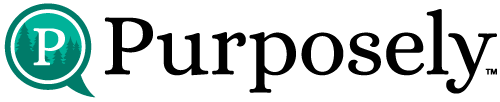Covenant Eyes can be an amazing resource for image accountability on digital devices, but it can also feel overwhelming. Today Anna and Nathan talk through when Covenant Eyes is a good resource, and how it might be a benefit to families. Check out the video version on YouTube for the extended version that includes a full walk through of installing Covenant Eyes on Anna’s phone.
Show Notes:
- Covenant Eyes
- Installation Video
- Full Video of Nathan & Anna’s Conversation
- How to Allow Safari with Screen Time
Ways to listen:
🔗 click the link in the profile
🎧 search Gospel Tech in your favorite streaming service (iTunes, Amazon)
Transcription:
Nathan Sutherland:
Hello everyone and welcome to the Gospel Tech podcast. My name is Nathan Sutherland and this podcast is dedicated to helping families love God and use tech. Today, Anna and I are having a conversation about how can we install Covenant Eyes on an iPhone. The full video version of this, which is super helpful, is on YouTube, so look up Gospel Tech on YouTube. You can subscribe. We’re just getting a channel rolling, and the idea is going to be just another resource for… Or another spot, excuse me, for these same resources so more people can find it. What you will see on there though is we have the conversation that you will hear here, but then there’s also a whole portion of us actually doing it on Anna’s phone. Like you will see the screen as she downloads it and installs it and applies the extension, and hopefully you can just follow along.
I also will have a standalone version that’s coming soon, and that will be a little five-minute standalone version. No greater conversation, just Nathan walking you through page by page on how to install this thing and what to expect. So that is what these are for. I did think that the shorter version, non-visual, what you’re going to hear here is a 10-minute conversation about what is Covenant Eyes, why is it helpful? And then it’ll cut right to after we’ve installed it, like recognizing this is hard and recognizing that it isn’t simple to build hedges around our families in a digital space, yet nothing defaults to safety. But that doesn’t mean it’s not important. It doesn’t mean you can’t do it. It means that the fight is worth it. And then once it’s done, it’s done. And now the actual wins begin.
You get to know that your child is going to those digital spaces with the support because you love them, not because you’re scared of the world, because you have great hope for your child. So I hope that this inspires you and encourages you and that you can share it with others to help them. And with no further ado, let’s get it started. Anna’s here, by the way. Hi, Anna.
Anna Sutherland:
Hi.
Nathan Sutherland:
It’s the long awaited return of Anna. We are talking today about building hedges, and specifically we’re going to go into the brass tacks. Anna had the awesome idea of like, “Hey, let’s actually show some tutorial pieces.” So I’ve talked about hedges before. The basic overview is we are putting distance between ourselves and harmful things on the internet. We want a hedge around our devices, a hedge around our network, hedge around our family. There’s specific episodes about that. Go to the start here, series back in January 2024. You can hear more about it or a workshop or anywhere else, but today we’re looking at Kevin and I specifically. And Kevin and I, this is one we put on a device, so we’re actually going to install it on Anna’s phone. The idea is we’re going to install it and then just have the conversation of why this specific hedge. Am I forgetting anything on that? Oh, why it’s biblical.
This is very loving for two reasons. One, we are given a standard for what we should do with our minds and our hearts, which is set them on the things of the Spirit and not on the things of the flesh. That’d be a Romans 8:4-5. We are also told that we’re never actually the only ones seeing what goes on online. Jesus tells us that it’s not just about murdering someone, it’s about the anger in our heart where we dismiss them as someone made in the likeness of God. We’re told that it’s not just about seeing naked people, it’s actually about lust in choosing to take someone’s image for our own gratification. That these are the things that are actually what Jesus cares about and therefore our devices, which are often avenues for our anger and for our lust and for our other fruit of the flesh, Galatians 5:19 stuff.
We want accountability on there so that we can have other people who love us bring us into the fold again when we step out and that we’re not having to self-report everything and that’s good for our kids. It’s also good for us as adults. So where do you want to start on that?
Anna Sutherland:
Well, I guess let’s start with what is Covenant Eyes.
Nathan Sutherland:
Oh, yeah, we should do that.
Anna Sutherland:
I’m here to just be the regular person because you’re up in the big ideas and I…
Nathan Sutherland:
That’s a nice way to say that.
Anna Sutherland:
I’m down here with the regulars.
Nathan Sutherland:
What she’s saying is she’s grounded and practical and that I can talk theory.
Anna Sutherland:
No, I’m just not a big theory person. I want to know how it’s happening in my life. So what is Covenant Eyes and why? Maybe talk about how… We have Covenant Eyes on your phone.
Nathan Sutherland:
Yes, we do.
Anna Sutherland:
Is it on anything else?
Nathan Sutherland:
This one. It’s on each of our home computers.
Anna Sutherland:
Okay, and then why does it need to be on my phone? And if we had other… We don’t have any other devices. We don’t have tablets or anything.
Nathan Sutherland:
We don’t have any tablets. It can’t be installed, by the way, on smart TVs and gaming consoles.
Anna Sutherland:
Oh, okay. Well maybe back up and first tell us what is Covenant Eyes.
Nathan Sutherland:
Yeah, so Covenant Eyes is accountability software and it’s specifically built for filtering and or, what would you call it? Catching? There’s a better word for that, but pornography. And so it has a really neat AI program that scans everything that comes across your phone. It works best on Android devices, but if you have a phone like mine that’s basically just a dumb phone, it works fine. The catch with Covenant Eyes is it’s going to see an image, it’ll take a snapshot and it’ll send it to your allies. You could have one, you could have 10.
The idea is one or two people who care about you that are going to see whatever’s on your phone. And that’s awesome because especially on Android devices, so if you have a young person who needs a smartphone and you want Covenant Eyes on it. Android, it’ll see text messages, it’ll see the movies they watch, the games they play, the web searches, the apps they use, all that stuff will be under the purview of Covenant Eyes. And the point of Covenant Eyes is not, “Aha, we caught you. Now you’re in trouble.” The point is, “Hey, we love you and what’s going on here?” It’s not so much about what just happened, but why did that just happen?
Anna Sutherland:
But tell us what actually happens.
Nathan Sutherland:
It takes a screenshot, sends it to an ally, and you now have photographic evidence to have a conversation starter of, “Hey, I saw that at 2:00 AM yesterday, this thing happened.” It’ll give you a website and an image.
Anna Sutherland:
I don’t know that it sends a daily report. Does it send a daily?
Nathan Sutherland:
Only sends daily reports if anything concerning shows up. So you’ll get a green, yellow, or a red.
Anna Sutherland:
Okay, so I am one of your allies, and I’ll get a weekly report.
Nathan Sutherland:
Yes, and that means things were good.
Anna Sutherland:
Yeah, so but it just says, “Nathan’s report,” and it shows me the color in the text of my email, and then if I click on it, it’ll show me.
Nathan Sutherland:
The green, yellow, red report. It’ll be like a little [inaudible 00:06:30].
Anna Sutherland:
And it’ll say what the picture is. It’ll screenshot it and show what the questionable picture… Which typically is like I was on…
Nathan Sutherland:
You went to Lululemon or something.
Anna Sutherland:
I was on Lululemon on your computer and it screenshotted that. It was me looking at sports bras or swimsuits or something.
Nathan Sutherland:
Yeah, which is awesome because then you go, “Oh, it’s yellow, but I don’t have any concern.” But there might be someone where that content is concerning and that needs to be a conversation point like, “Hey, we made an agreement. We’re not going to be doing this kind of shopping here or whatever.” And that then becomes the accountability piece. So that’s awesome.
Anna Sutherland:
Okay, why does it need to go on my phone if I have not struggled with pornography?
Nathan Sutherland:
Right. This is a good question.
Anna Sutherland:
That could be the case. That has not been my story.
Nathan Sutherland:
That’s not been your story.
Anna Sutherland:
So why does my phone need to have Covenant Eyes?
Nathan Sutherland:
Two reasons, we have humans in the house, and so to build a hedge, any gap in the hedge is a gap in the hedge. So we want to make sure all of our devices are under the exact same expectations and rules. Parental devices are not…
Anna Sutherland:
Exempt.
Nathan Sutherland:
Exempt, especially devices that are handed to kids. So that’s the first. And the second is I, as your husband, do have a history of pornography, and I want to make sure that all the devices have the same level of accountability. Now, if you’re someone who either doesn’t understand that or totally does, and you’re from more my track and story, there is a point where people go, “Well, I’m saved, so that shouldn’t be a problem anymore.” Or, “I’m really committed to this and I don’t want to have to have that be a thing because, well, frankly, it’s embarrassing to do a video talk about installing accountability software in your wife’s phone.” But here’s the deal, two things. One, we are not making a statement that this app is going to somehow keep you safe. That’s not its goal. Its goal is not to fix a moral heart issue that you have.
Its goal is to help you support the goals you already have for yourself. I am a new creation in Christ. I love my wife and I want to be a great dad and be fruitful in the ministry I’m placed in, and I know pornography is bad for that. So that’s thing one. I want a hedge between that. And thing two is, there is still 7th grade Nathan alive inside here somewhere, and 99.9% of the time he’s not there. He is dead and gone and new renewed. Nathan is there. And then sometimes if I’m tired enough and angry enough and anxious enough and hungry enough, I will have this personality that wakes up that I no longer feel like myself. And I love knowing that yes, the internet exists in my home. I can go on my phone and search anything I want. There’s no filters, but two people who care about me, my wife is one of them, will also see that.
And it leaves you with a moment of mm. Think about the number of mistakes in your life you wouldn’t make if someone who really loved you was also in the room. So it does that. And so that’s why we’re going to install it on your phone as the example here, but that means every device in our home, there’s no sneaky back doors. There’s no old burner phones, there’s no old thing that only gets on the wifi, but it can still get on the wifi. All those things are going to be beholden to your family expectations. And with Covenant Eyes, you’re given multiple licenses. It can go on lots of devices.
Anna Sutherland:
That’s nice.
Nathan Sutherland:
You are not re-buying it each time you install it on a different device. So works great on… What am I saying? Personal computers, Mac, consoles, and then also Samsung, Android, I guess Android. So Samsung and Google phones. On iPhones, there’s other parental controls you’ll probably need because it doesn’t work great within apps like Instagram. It can’t screen swipe within Instagram on an iPhone because of iPhone’s privacy settings.
Anna Sutherland:
Oh.
Nathan Sutherland:
Yeah. Which is…
Anna Sutherland:
One reason to not have an iPhone.
Nathan Sutherland:
Another reason not to have an iPhone, or if you’re like me, I just don’t have Instagram on my phone. I use it through a browser. And then as long as you’re using the browser, it can do all of that. So you can use YouTube, you can use Instagram, but you have to log in through your browser rather than through an app specifically. So that’s the workaround on that.
Anna Sutherland:
That’s a good note.
Nathan Sutherland:
Yeah.
Anna Sutherland:
Okay, so how do I install it on my phone? Is it hard?
Nathan Sutherland:
You pick up your phone, you go to the app store and you search Covenant Eyes. We already have a subscription, so we’re just going to log in. But if you didn’t, you would just get the app and then you would sign up and it’s about 20 bucks a month. I have had it since college. It was when it first came out, way before AI was a thing. It was not nearly as robust as it is now. It needed… Basically you need to already have a list of websites and it had to recognize the website you went to by name, by DNS server list. So now it can actually just recognize images on anything, which is pretty fantastic. So Anna will download that and then we will log in, and actually at this point, we’re just going to flash forward, because there’s no reason to watch her doing this.
Anna Sutherland:
It’s really exciting.
Nathan Sutherland:
Go.
Anna Sutherland:
Now my internet all has Covenant Eyes.
Nathan Sutherland:
Now everything you see through your browser would be…
Anna Sutherland:
Gets recorded on your account.
Nathan Sutherland:
If you really want to make that exciting, you know how, but all your other stuff won’t, it doesn’t change when you go on Instagram, that won’t get picked up.
Anna Sutherland:
Sure.
Nathan Sutherland:
Yeah.
Anna Sutherland:
When I bring it back for five minutes and then I delete it.
Nathan Sutherland:
And then you delete it. For work in play. So does that make sense?
Anna Sutherland:
Yeah, I think that’s good. I think it’d be… Hopefully we’ll get some visual aids and a blog tutorial.
Nathan Sutherland:
I’ll be able to show-
Anna Sutherland:
I think a written and a visual.
Nathan Sutherland:
With the screenshots you took and then with an actual scroll down. Do this part.
Anna Sutherland:
Yeah, here’s where to go. It’s not that hard. You just have to follow the instructions, but it’s a couple clicks.
Nathan Sutherland:
I love that you were stressed out in the middle of that, and yet here we are, it’s done. That’s it. This phone is now accountable for our children, for me, for our family. There’s that next layer. And as you may not have heard, but it works again inside incognito mode, which former student of mine lovingly calls sincognito mode. It doesn’t get tricked by this. Covenant Eyes is still present in that. Again, the only layer that it can’t get around is the design layer from Apple, specifically on an iPhone.
Anna Sutherland:
Do people know what incognito mode is?
Nathan Sutherland:
Oh, private browsing. So there’s a way that it doesn’t track cookies and it doesn’t keep a search history within your phone. And it doesn’t matter if you don’t know what it does because Covenant Eyes still works. So if you are someone who has had problems with incognito mode personally or with children or significant others, Covenant Eyes gets around that. So it’s a great personal tool for accountability, for living biblically and for really bringing to light the dark corners nooks and crannies of the internet and of our hearts. So I’m a big fan. I think it’s a wonderful way to be deliberate with what we do, but it’s not meant to make you good. That’s Jesus’s job. This is just to make you accountable. So any other questions?
Anna Sutherland:
Nope.
Nathan Sutherland:
All right. Cool. Well, there was going to be a tech minute, but it was more like a tech 10 minutes.
Anna Sutherland:
Tech 10.
Nathan Sutherland:
Tech 10, take 10 for tech 10.
Anna Sutherland:
Oh yeah, great.
Nathan Sutherland:
Trademark pending. All right, thanks you all. I hope that this conversation was helpful for you to understand what Covenant Eyes is, how it works, and why it might be a good solution for the image part of the accountability with digital devices in your family. If you want a video to help you with that, check us out on YouTube. It’s Gospel Tech or at Love God use tech on YouTube. You can also find there just the instructional video for how to install it. If you don’t want the whole conversation with Anna and I, the extended version is something like 16 minutes where we actually do the installation on Anna’s phone, and you get to watch the process of like, we’re just actively processing this ourselves. And we recognize Kevin and I as a wonderful resource in trying to help our children live well online.
We’re letting them into these spaces. Let’s make sure that those spaces are as safe as we hope they are, and when they’re not, let’s make sure we’re the first ones responding to it, not out of fear, but out of love. And then if it is helpful for you, would you share this with other people? And then join us next week as we continue this conversation about how we can love God and use tech.
Follow this podcast: