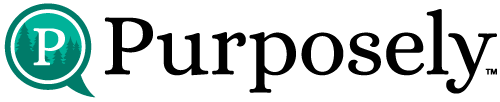We’re on to part 2 of prepping our tech for school!
Now that we’ve assessed our tech, we need to build a hedge around it. We need to build a hedge around our:
.📱 Devices
.🎮 Network
.🏡 Family
This first step provides a next-step for tech conversations and continues the tech wins with our family so that we can fight for our kids, not with them, when it comes to technology.
🔗 click the link in the profile
🎧 search Gospel Tech in your favorite streaming service (iTunes, Amazon)
Transcription:
Nathan Sutherland:
Heavenly Father, thank you for this opportunity to talk about preparing our tech for fall. I ask for wisdom to share these words humbly and clearly. And I pray that as families here these days, they’d have practical steps they can use to hope and apply wisdom to the technology they’ve got and begin these conversations and relationship building with their kiddos. In your name Lord, Amen. Hello everyone and welcome to the Gospel Tech podcast. My name is Nathan Sutherland and this podcast is dedicated to helping families love God and use tech. Today we are continuing our conversation about how do we prep our tech for fall. We had a little break last week because we had a fundraiser and I really wanted to share what God is doing and has done over the course of the last year with Gospel Tech specifically. And so now we’re back at it.
We’re talking about how do we prep our tech for the fall, and today we’re talking about how do we build a hedge. Two weeks ago we talked about how do we assess our tech, both what kind of tech we’re using and whether or not it’s healthy. Today, now we know what tech we’re using. The question is, all right, how do we protect the tech we have? We know what we got. We know whether it’s tool or drool and we know whether it’s healthy or not. So let’s say it’s healthy and we’ve assessed it well for our family. How do we make sure it stays healthy? Well, that’s where hedge building comes in. There’s three parts. First, we build a hedge around our network, then we build a hedge around our devices and finally we build a hedge around our family. And all of this is relational.
The reason I want to be really intentional with this conversation today is I do not want to get to a spot where we start thinking if I just had good enough rules, then my kid would be fine because it’s not true. Your child is not a problem to fix. They’re a person to love, and if good rules were all we needed, then the Old Testament would’ve been enough. You just hand your kid the law and say, “There you go kiddo. Just do that.” And once they’ve imploded on themselves, then you get to share the gospel and be like, “Right,” because you need to have a regenerated spirit. You need God’s Holy Spirit to be able to do this stuff, and that is really the goal of Gospel Tech. How do we use our tech from the hope we have in Christ, not use it for hope.
So I’m not just going to tell you how to fix your kids, but I will give you some really practical ways to help make sure the tech that’s out there stays in its proper place as Andy Crouch likes to say, from the Tech-Wise Family, how can we use it without handing on children something that’s more dangerous than we intended or having those kinds of technological hooks that it does what we want, but there’s also this side piece that isn’t what we want and we weren’t really prepared for. So that’s today’s conversation. So big picture, we’re going to talk about how to build our hedges, and with no further ado, let’s get this conversation started.
Welcome to the Gospel Tech Podcast, a resource for parents who feel overwhelmed and outpaced as they raise healthy youth in a tech world. As an educator, parent and tech user, I want to equip parents with the tools, resources, and confidence they need to raise kids who love God and use tech.
Thank you to everyone who’s helped make this podcast possible. Thank you for listening, for sharing, for liking and subscribing so you don’t miss any new content, and thank you for donating. gospeltech.net/donate is where you can do that and it’s an amazing blessing. In fact, today we’re going to talk about the family tech framework. This came up this last week. Someone wrote me and said, “Hey, do you have bundles?” And we do. I just realized I’d never made a button for that on our website. So if you go gospeltechworkshop.com, there’s the regular workshop. It’s a two-hour workshop if you were to watch it straight through, and it comes with a PDF workbook that you can print out yourself or just read through right off your device, but if you wanted to bundle it, if you go 10, it’s 20% off and then it goes up from there on the discounted bulk purchasing, so you can check that out if you’re interested.
Again, gospeltechworkshop.com, we’ll reference the family tech framework when we get into the family part. But that came up because of an awesome listener question and I was like, “Yeah, we totally have that and I failed to make the button available.” So there you go. We’re all learning in this. Today’s conversation after assessing our tech is how do we build a hedge, again, three areas, around our network, around our devices, around our family. Start with network. This is just the word that means your wireless internet at home. If you don’t have it, then that’s a different conversation, but assuming many of us have, in fact some of us are just… If you have TV, it comes with wireless internet. It’s the exact same device. One part of it kicks it out cable to your television.
The other part kicks it out to your devices around your house, whether it’s your Nest or your Kindle readers or your smart TVs or your gaming devices or your smartphones when you’re at home, your tablets, laptops, all that. If there’s internet that doesn’t come from cell service, then you have wireless internet. That’s the first thing we have to protect. The idea here being we’re going to make every device that doesn’t have its own cell service obey the same rules, so someone brings over their Nintendo Switch, that’s great. That Switch is going to follow all the rules that your family has set. There are other ways to do this. I know people that have, I always make fun… I call it Skynet, but it’s Starlink. All right? If you have Starlink, there’s the real word, if you have Starlink that you have some functionality on this, there’s an app for the parental side.
You can see what happens on your network and you can set time limits and device settings on there. Great. Some of you use something like Xfinity or Comcast, some of their devices come and the box itself is called a router, and that router comes with certain settings where again, you can see what’s happened on there. You can set some device settings, you can set some timelines. Awesome. What I use is called the Gryphon router. I needed a new router. I had an old D-Link wireless router and it was that end of service. It was no longer getting software updates. It was probably five, six years old, so I needed a new one and I got the Gryphon router. It’s Gryphon Connect, G-R-Y-P-H-O-N, connect.com. They’re also sold at Best Buy and other stores now. And what I like about the Gryphon device is it has four categories for devices.
So you can set up like, “Oh, this is our school learning device for homeschool.” This is our Roomba and Nest and Smart TV, not smart TV, Roomba, Nest, LED lights, things that have just functions. They don’t have any direct internet app usage or anything. Then you’d have things like your smart TVs and gaming devices, and then you could even have a work device like mom and dad’s laptop has a different internet setting than this tablet that we leave out for the kids. And I like that because you can lock down certain websites or you can just lock down all the websites, say during a school day and say, “Only these two sites are available to you during the day,” and it’s super functional in that way. Again, it will not work if your device has its own internet service. So if you’re paying a monthly subscription or fee in order to say get a cell phone cell service, well, it’s great that it can use wifi, but it can also just use the cell service and it doesn’t need the network anymore.
But for those things that require the network, again, smart TVs, those can be notoriously difficult to lock down, tablets of all varieties. This takes care of burner phones. If someone borrows a phone from a friend, brings it to the house, tries to log onto the wifi, it’ll first of all tell you that a guest has logged into the wifi and second of all, it is now beholden to all of your family rules. So that is a beautiful layer of just trust and expectation already met. Open communication with your kids. You’re not trying to set up a digital prison. You are instead trying to set up digital safety boundaries, guardrails for your family. They say, “Yes, I love you and I trust you to an extent, and when I give you these devices, I want to make sure these devices are not fighting you on your good decisions.”
And a network hedge is a wonderful way to do that. So I like the Gryphon Router. There are a couple other ways to protect your network. Canopy is a product. It’s got a monthly subscription. Oh, sorry, Gryphon Router is a one-time fee, but it has upgrades you can do. You can do some filtering options, you can do some malware protection. It’s encrypted for your personal network so people can’t get into your nanny cam from the cul-de-sac kind of thing. So I like just some of those personal security features and the monthly stuff is awesome as well. I don’t use those. I just use the functionality of being able to lock down different devices and making sure the whole network is on the same page. Canopy is an additional piece. I would not do only this for a family, but it’s great because you can put it on a device.
It’s not network wide, it has to be by device. So I might be stealing my thunder from devices, but Canopy can real-time block for inappropriate images, real time meaning it uses AI to scan what comes up on the screen and it’ll just blur them. Like if you’re just scrolling through Google for example, it’ll blur something if it slipped through the filters. Your filters can already be set to safe mode. They default to that if you’re not logged in. If you are logged in, you can lock them on safe mode. It’s great. Google search is pretty intelligent on that. Canopy is another layer, and if someone deliberately searches something inappropriate, Canopy will not bring it up because it pre-scan the page before it shows it to you. And I love that feature. A lot of this, man, domain listings where we’d have to know the frequent flyers and they just change the names of the sites a little bit and then it slips through for a day or two before the list get updated.
This fixes that. It’s one of the few amazing uses of AI, so I really appreciate that. But that’s another option when you’re trying to protect your network level doing something like that. If you already have a router you really like, something like the Bark Home. So Bark Home is a device you connect to a router you already like and it gives you many of the same features. It allows you to have an app that sets time limits and device settings and see what’s happened online and all that. So Bark Home’s another great option. Then you protect, build a hedge around your devices. So your devices are the things that leave with you when you go out into the wide world, and I would emphasize that purpose, especially here in America. Most of us who own smartphones also have wifi at home. Not going to say everyone, but many of us.
If you own a smartphone, there’s a really good chance you have wireless internet in your house. Well, the smartphone was so that you could stay connected when you’re gone, but now you’re not gone, you’re home, now you need to put your device into something. You can certainly do it in a drawer. It’s what we do in our family. Yes, we have times when we can go check that. Yes, if someone is pregnant or sick or you’re expecting something, you can absolutely check it or even keep it on, you turn on the ringer and toss it back in the drawer. I get it, but that’s not our default. Our default is this device goes away because I’m home now, I’m connected. Now is my time to be present and if I need to know something like, “Hey, when is that Mariners game? Come on Mariners.” If I need to know that, I can Google that from our laptop.
I can search that from a public device that’s on our network that we have now set up and protected. I built that hedge around. Our individual devices can go in something else. We talked to the co-owner I guess of Aro, A-R-O and goaro.com is the name of that website and it’s basically a box to put your phone in. It doesn’t lock. It simply tracks how long does your phone stay in there and it helps you be intentional with, I want to want to put this phone in there, I want to leave it there as long as I’m home, as long as possible. And it tells you how many times you picked it up and tells you how many times you checked. It’s simply accountability because some of this stuff is now second nature. We don’t think about our phones. We are like, “Of course I’m going to have my phone on me at home.”
Something like Aro, something like just putting in a drawer helps us reflect on is that helping me be present? Is that helping me be intentional? So then we have that device and we leave, okay, well, how do we build a hedge around that? We need something on that that makes sure that someone else sees everything that happens on our phone. The two that I really like, Bark is amazing. In fact, in talking with Sam Black, the VP of, I want to say it’s Recovery Education. I think I got that right Mr. Black, I hope, at Covenant Eyes, he’s like, “Covenant and Eyes is phenomenal for teens and adults. However, young adults, they run into other stuff. Pornography is only like a third of what they have to deal with. They still have to deal with bullies, they have to deal with strangers,” or as Chris McKenna from Protect Young Eyes says, “Tricky people.”
They have to be able to navigate a world where they want to say and do mean things and mean things are said and done to them. And your job as a loving parent is, okay, I trust you enough to give you this device, but when things go off the rails, because they will either because of curiosity, because of a broken world, because of a bad actor, how are you going to know in time to intervene when symptoms start showing up in other parts of life when your child self-reports, that’s a big ask from a kid. Absolutely want to train them and expect them to do that and we want to verify. So something like Bark allows you to be into that space, bark.us. It’s a monthly subscription and the idea is it tracks text messages, excuse me, track is a strong word. It will alert you if something goes off.
There’s keywords, key phrases, key searches and topics that will be alerted in an escalating scale of concerning. So maybe some swear words happen, you’ll get a notification. All right, maybe some emoji combos are used. You’re like, “Well, it’s probably worth following up on.” The point though isn’t, “Oh, I caught you, now I’ve got you.” The point is, “Oh, I saw this come across this time of day between these people. Here’s what I saw, what’s going on.” It’s meant to be that technological win for your kid because even when your kid makes a mistake, that’s a chance to raise them up in the way they should go. Sometimes, I know I do this, I get this idea that if I did good enough parenting my kid wouldn’t make mistake. That’s not true and that’s not biblical. The premise here is your child is going to make a mistake sometimes on purpose.
So as loving parents, what do we do? We intervene. We call it what it is, and we call them to repent and turn away. Sometimes they won’t. They made that choice on purpose and they liked it. All right, then it’s going to be making it hard to make that same mistake again on your watch. At some point there’ll be an adult and it’s between them and God. At this point, however, we’re going to make it difficult, keep it relational and build that hedge so that nothing happens in private. We don’t rely on self-reporting. We will be allowed to intervene and get that parenting win for ourselves. So that’s the idea here. What I really like about Bark is it’s not spying. You’re not reading your kid’s diary. You’re not constantly scrolling through everything so that they get sneaky and they start hiding stuff in fake apps and on other devices and personal accounts and all that.
Instead, we are keeping the conversation open, giving them the devices because they’ve earned this level of trust and verifying that it’s going that way. So Bark, Covenant Eyes, as I mentioned before with Sam Black is amazing. It’s incredible for accountability with specifically images. So I would say this is older as Sam Black said, “Older teens and into adults.” I don’t deal with a lot of bullying online that I need an accountability partner to know about, but I do love knowing that every time I go on the internet on my device, someone else sees it. And that’s incredible. It’s always true. I know God sees everything I do online and sometimes you just need to know that that person who loves you will also be present. What would you look at if whoever that person is was sitting right next to you, that’s effectively the same thing that’s happening.
And that’s true whether I’m on a business trip, whether I’m up at 2:00 AM because I couldn’t sleep, whether I’m in my car or whatever, that person’s always with me and it’s not intended as a spying thing. This is an optional install. It’s intended as a, just know that wherever you go, you’re not alone. We’re now manifesting what’s already true. God sees it. He’s there and he loves you and I love you and so out of hope, we’re going to do this to just keep that in mind. So I love Covenant Eyes and Bark as two great options to protect our devices and I would add the bonus of please don’t give your child a device if they’re not specifically talking smartphone device in this case, if they’re not 15, they don’t need it. You can get them a dumb phone, get them one of the… Bark makes an amazing dumb phone as a great training device, has a wonderful parenting app and it defaults to safety.
No browser, no app store. It’s just a phone. And then you go, “Oh, you need this app because you want to connect with your friends. Cool. You want to use WhatsApp? All right, you’ve earned that. Here comes WhatsApp and I’m going to allow that in the app store.” It’s now one thing in the app store and you can download that onto your phone. So really highly functional on the parental end. So that’s my pitch for Bark. I really appreciate them. Gabb phones are also another great dumb phone option and there’s a number of others that are awesome and I really, really appreciate them. So we’ve built a hedge around our network. We have something like the Gryphon Connector, the Bark Home. We have a hedge around our devices. We have something like Bark or Covenant Eyes. There are a number of other accountability pieces. I would just say if you feel like you have to track your child’s every single thought online, maybe they haven’t earned your trust to have that caliber of device.
Oh, I was saying smartphone. 15, if they’ve asked for it, those qualifiers. 15 is late enough that their friends have had it. They’ve seen some mistakes made with smartphones, but it’s enough runway that if they’ve asked for one, you can give them one of these training devices, they can show that they can handle this and then they’ll be able to grow into a full scale device with accountability. By the time they’re 18, they’ll have that chance to make some mistakes and have the conversations and really earn the opportunity because by the time they’re 18, we want them to want the accountability. The idea is, and I’m 18 now and I don’t need it anymore. No, I fully know my humanity, my need for Jesus, and this is one more thing that’s going to help me love Jesus. So that’s why I say 15.
You can certainly go later, especially if your child hasn’t asked for one. Again, I’ve got people in their early 20s now asking more about dumb phones and swapping from these smart devices to a equal caliber of tool tech, but not as much of the drool tech on there, not as many apps, not as many distractions because these devices often don’t support their goals. So I’m excited to see where that tech goes. So we’ve protected our network, we’ve protected our devices. Now we need to protect our family, and the idea here is making sure the relationship comes first, and that’s going to come in two ways. First, we are going to make sure that we have established basic ground rules. You need with your family, some understanding of what tech you’re going to use, when you’re going to use it, for how long you’re going to use it, where it’s acceptable, the content you’re going to engage, your priorities as a family.
This is part of when, but it is a separate idea. Like, “Oh, first thing we do is family dinner, and then the thing we do is schoolwork and then the thing we do is…” Right? And then you get down to this is where if we have time join social media or play a game or watch a show. We train our children how to prioritize what is most important, not just what’s most inconvenient, to keep tech in a spot and go use it and then walk away from it, right? That’s part of this. So you need a family framework to help build that out. I mentioned at the beginning, but if you want help in doing that, I made a tool to do that, gospeltechworkshop.com. You can find it there. You can check out the PDF.
You can check out some of the early lessons in that, and if you were to do the whole thing in one sitting, it’d be two total hours or you can do it in these little eight to 10 minute chunks. But first half is how do we talk about it? Tool drool, tech, reset that stuff. Second half is how do we actually make the framework with our family? And you could do one a night for a week, but helps you walk through that conversation, gives you some options, and make sure that young people have a voice. If your kid is six or older, they can do it. Maybe they can’t read it all, you’ll have to read it to them, but they have the opportunity to suggest rules for the family or to go, “You know what? I don’t think that applies or I don’t like that rule.”
And more than the rule, what matters when making a framework is the why, why do we have this rule? Why do we have this expectation? Why does Nathan Sutherland not play video games? It’s not because I’m scared of them. It’s because I’ve proven through years and years of practice to be unhealthful when I play my games, I need to not have video games around in order to be as focused as I can be on what God’s calling me to do. And that’s been 12 years of that being true. It’s not a new thing, but I do need to explain that to my kids. “Hey, we’re not scared of games. You guys will probably be able to play games and if I see it going off the rails, if I watch your reset slip and you start gaming, but your relationships fall apart, your emotions implode, your sleep disappears, your enjoyment gets so focused on one thing, it’s at the expense of everything else.
Your time gets sucked in and you no longer have the ability to manage and be satisfied with the time you’ve got. Then we’re going to change plans here. We’re going to find some alternatives. We’re going to remove and replace.” Right? That’s the conversation. That’s what matters more than no games or yes games in our family. The why matters and that’s what our kids need to be able to see. So we’ve built a hedge around our family. That’s the first piece. We need these ground rules. The other part of building a hedge is making sure that we’re sure the tech they’re using is a good fit for right now. This idea of safe tech is really inspired by, well, a number of things. Luke 11 and Luke 16, the first being as a good father, as a good parent, when our children ask for something, you want to give them something good.
If your child asks for an egg, Jesus says, “Who’s going to give him a scorpion?” That’s what we want. Our child asks for something good. Mom and dad, I want to be connected. Mom and dad, I want to have fun. Those are good things. Is a smartphone the best way for you. Is this game, is this social media platform, is this show or music the best thing for you right now? Let’s assess it for what it is. Let’s look at what’s involved here. Compare it to Philippians 4:8 and say, “All right, whatever is true and whatever is noble and whatever is pure, great, let’s assess that and then let’s look at what it does to us. I can use something perfectly good and have it produce bad fruit, but if this thing, when I use it produces love and joy, peace and patience and kindness, cool.”
That’s part of the parental conversation now, are we using safe tech? Safest tech doesn’t have a browser, doesn’t have apps, is only tool tech. So there’s no drool tech, hooks, leaderboards, levels, that kind of stuff involved. And it is going to be, I said it’s… We’ll go with those three for right now because I’m forgetting the fourth, sorry. But it’ll be tool tech, no apps, no browser. And that idea then being this thing is going to do only what you say and not have anything extra. So then once we’re sure that it’s safe tech, we’ve assessed it, we know it’s a good fit, we’re going to make sure our child is ready and that’s the trust part, and we’re going to end on this. When you’re building a hedge around your family relationally, make sure that your child is showing trust and that you are building it accordingly.
Don’t start your child out on a high end, full-fledged smartphone from the get-go. If you already have, this would absolutely be appropriate to say, “Hey, child of mine, I love you and I noticed that I’ve given you free rein on a smartphone to take wherever you want and do whatever you want. I have no idea what’s happening on there, and I love you too much to let this happen.” You can absolutely take that back, apologize. If they bought it with their own money, you can buy it from them. There are ways to do this and then start doling it out in little pieces. You’re going to use it in a public place. Then they’re going to use a shared device. Just making sure we can handle the behavioral emotional part of using it and setting it down and walking away. You can get them when they want some independence, get them a dumb phone, like a Gabb phone or a Bark phone.
And once they’ve proven they can just handle the distraction of a phone and they’re not constantly needing to be connected and checking it, then certainly they can earn their way up to a smartphone again. I would not do it any earlier than 15. I would not do it if they have not asked for it. Your child is not going to turn 18, never have had a smartphone, never wanted one. And magically be like, “Now’s the time I need to belong on the internet.” They’re going to have a trajectory that says, “Hey, I know how to function without this thing.” So it’s great if they don’t ask, if they do, 15 with parental supports in there, some accountability. So that is as we build that tech trust, we scale it up because this idea is to those who are faithful with little, they can be trusted with much.
And that idea of we’re not just going to throw a lot at you and hope it goes well, we’re going to lovingly build it up. And when it doesn’t work well, we don’t, again, just put demerits on the record and go, “Nope, remember two years ago you made a mistake so I never let you have it.” You go, “Hey, you’re just not ready yet. You need to show me.” I mean, simple things. The things we see in the Bible is how are you treating your parents? How are you dealing with obedience when you’re asked or told to do something? How are you doing with your relationships and your friendships? How are you doing with your money? How are you doing with your physical health and the wisdom you’re choosing and pursuing paths of fullness of what God’s called to you? How are you doing with your faith walk and asking questions and being vulnerable and acknowledging when you have doubt and processing that with your family and your friends.
These are things you want to make sure your child is doing well in prior to sending them to the interwebs because the internet has all the worst stuff as well as much of the amazing stuff that is available to us. So we want to check the pace of real life piece before you give them the speed of light in their pocket. And that is really the conversation we’re looking at today. We now know how do we build a hedge around our devices? How do we build a hedge around our network? How do we build a hedge around our family? And that family piece was threefold, right? We talked about going to the top, the network, something like Gryphon router, Bark Home, the devices, something like Bark or something like Covenant Eyes to help us have someone else see everything that happens on our devices.
And then building our family. We want to have it be communication. We want to talk about ground rules. We want to talk about the safe tech, and we want to make sure it’s a good fit right now for our kids that there’s this trust that we are scaling, not because their kids are trying to earn our love. We love them and therefore we’re not just giving them tech that might be too much for them right now or might be unsafe given their life situation, their previous choices or their current level of maturity. So I hope this is encouraging. As you look at the fall, as you look at your technology, I hope it gives you a roadmap that you can now act out in conversation or relationship with your family so that your kids can start to catch this vision. They can start to look around and go, “Oh, well, Johnny has a phone.
Great, let’s talk about that. How’s he doing?” My sons are fourth and second grade, Hadley’s joining pre-K next year, and some of their kids are getting devices. You’re like, “Great. How’s that work?” “Oh, well, he plays a lot of video games.” “Interesting. What else does he do?” “Yeah, he doesn’t do much.” And this is an actual conversation we had. “What do you think about that?” “Well, the game looks fun.” “Yeah, probably is, buddy. What else do you think?” “I wish he’d come play with me.” “Cool. Maybe you should invite him, right? Maybe if he had a personal invite, he’d put that down and come play with you. And maybe he needs that.” And that’s the conversation we want to have with our kids. Not shaming the kid that got the device. I’m going to trust those parents have done their homework and if they’re doing it.
And if they’re not, I’m going to trust those parents are going to in love go, “Hey, second grade son, second grade daughter, I gave you this device. I can see it’s not building you up in the way you should go. The fruit of this is not love, joy, peace, patience, kindness, goodness, gentleness, faithfulness, self-control.” I may have said faithfulness twice. I apologize if I did. “I’m not seeing you look more like Jesus when you use it. So I’m going to pull it back. I’m going to give you this other thing.” Maybe it’s a book, maybe it’s a dumb phone. I don’t know what the family decision is, but there will need to be an intervention out of love because the point isn’t do this perfectly.
The point is do this lovingly, do this with your child’s best interest in mind, which is to have them know God and to look like Jesus. So thank you for listening. Thanks for joining. If you have any questions, you can reach out to me, [email protected]. You can find us on social media, Facebook and Instagram, @lovegodusetech, and you can join us next week as we continue this conversation about how to prep our tech for fall and how to raise kids who love God and use tech.
Follow this podcast: